Did you know Google’s “crawlers” explore and sort over 130 trillion web pages1? This huge index is key to fast, relevant search results for billions of queries daily. Knowing how indexing works is vital for better website visibility and more organic traffic. We’ll explore search engine indexing and strategies to improve your website’s ranking and online presence.
Key Takeaways
- Search engines use “crawlers” to explore and categorize online content1.
- Crawlers operate on a “crawl budget” that limits the number of pages they can index in a given period1.
- External links from high-quality sources can pass “link juice” to boost rankings in search engine results pages (SERPs)1.
- XML sitemaps help search engines crawl and index essential pages more efficiently1.
- Google Search Console is a valuable tool for monitoring indexed pages and troubleshooting indexing issues1.
Introduction to Search Engine Indexing
The Importance of Indexing in SEO
Search engine indexing is key to a website’s success online. It helps websites get found and ranked better, bringing in more visitors2. Without it, a site might not reach its full online audience.
Google and Bing only index parts of a website2. But, using structured markup helps them understand content better, leading to better search results2. They also focus on content that matches what users are looking for2.
Indexing is more than just storing content. Search engines also look at how users interact with websites2. They check what people search for and click on to decide what’s most useful2. Some web technologies can even stop search engines from indexing, adding extra challenges2.
By mastering search engine indexing, we can boost our website’s visibility and traffic3. This leads to better rankings and performance online3.
| Key Indexing Strategies | Benefits |
|---|---|
| Creating an XML sitemap | Helps search engines discover and index all pages on a website |
| Optimizing internal linking | Assists search engines in crawling and indexing content more effectively |
| Regularly publishing new content | Signals to search engines that the website is active and relevant |
| Utilizing canonical tags | Prevents duplicate content issues and ensures proper indexing |
“Indexing is the fundamental building block of search, and understanding how it works is essential for any SEO strategy.” –4
How Search Engines Index Websites
Search engines like Google and Bing are always getting better at crawling and indexing websites. This helps them understand website content better and make search results more accurate5. The indexing process is key to their work, as it lets them quickly find and show relevant info to users.
It starts with search engine crawlers, or “spiders,” that explore the web and find new pages. They look at each webpage’s content, like keywords and multimedia6. This info is then sorted using an “inverted index” system, linking keywords to the right web pages.
XML sitemaps are a big help in this process. They give search engines a list of site pages and extra details, like when they were last updated5. Bing also has a tool called IndexNow, which lets website owners tell search engines about new or updated content. This makes indexing faster and uses less resources5.
The indexing process also depends on a website’s crawl budget. This is based on server speed and how important the site is5. Google uses two types of crawling: Discovery to find new pages and Refresh to check for changes on indexed pages5.
Knowing how search engines index websites is key for good SEO strategies. It helps improve a website’s ranking in search results56. By optimizing for indexing, website owners can make sure their content is easy to find and shows up right in search results.
| Indexing Best Practices | Benefits |
|---|---|
| Submit XML sitemaps to search engines | Provides a roadmap for URLs on your site, helping search engines identify and index pages easily6 |
| Implement internal linking throughout the website | Aids search engine spiders in crawling and indexing pages accurately, improving site navigation and indexing6 |
| Create high-quality, valuable content | Search engines prioritize helpful, relevant content that answers users’ questions and provides information6 |
| Optimize page load speed | Slow loading times may limit search engine crawlers’ ability to efficiently index pages, impacting overall site indexing6 |
| Eliminate duplicate content | Prevents confusion for search engine crawlers and ensures correct page indexing, enriching the site’s crawlability and indexability6 |
By following these best practices, website owners can make the indexing process better. This leads to more visibility in search results, bringing in more traffic and leads to their online site.
What is Indexing in SEO?
In the world of search engine optimization (SEO), indexing is key. It’s how search engines like Google, Bing, and Yahoo organize online content. They store it in big databases called “indexes.”7
This process helps search engines quickly find and show the right web pages. They do this when users search for something, giving them the best results8.
If a website isn’t indexed, it’s hard for people to find it online. This means less traffic and visibility7. Indexing is vital for search engines to quickly find information for users8.
Websites with a sitemap are more likely to be indexed than those without9. Also, indexed pages are more likely to show up in search results9. Search engines look at over 60 trillion web pages, making search results better9.
Knowing about indexing is important for SEO. It helps businesses get more online visibility and traffic. This can lead to achieving digital marketing goals8.
To wrap it up, indexing in SEO helps search engines organize and store online content. This makes it easy for them to show the right web pages in search results7. It’s a key part of SEO, and making your website indexable is important for better online presence and more traffic8.
The Role of Inverted Indexes
In the world of SEO, the inverted index is key. It helps search engines index and find information quickly. This structure is vital for fast and accurate search results10.
An inverted index makes a database of words and where they are found. This lets search engines quickly find the best web pages for users’ searches11.
Understanding Inverted Indexes
An inverted index is different from a traditional index. It’s made to improve search speed10. It maps words to the documents they appear in, making search faster10.
This index is essential for search engines to handle lots of data. It helps users get fast results, even with billions of web pages11.
To rank well in SEO, use keywords wisely. Place them in page titles, headings, and body text11. Algorithms look at how often keywords appear and their rarity11.
Knowing about inverted indexes helps improve online presence. Make your website easy for search engines to crawl. Use tools like Google Search Console10.
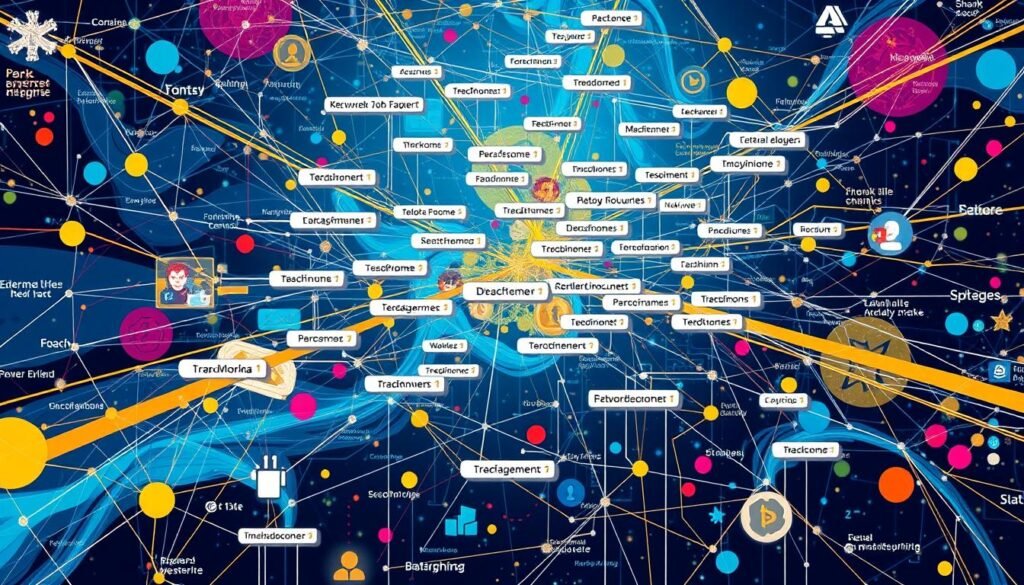
| Comparison of Forward and Inverted Indexes | Forward Index | Inverted Index |
|---|---|---|
| Focus | Listing documents and their word occurrences | Mapping specific words to the documents where they appear |
| Ideal for | Document-centric search tasks | Efficient retrieval of relevant web pages for specific queries |
| Strengths | Useful for document-level analysis and comparisons | Enables rapid and accurate search results |
| Challenges | Slower performance for large document collections | Requires managing large volumes of data and index updates |
“Indexing plays a critical role in search engines. It makes finding documents fast. An index of 10,000 documents can be searched in milliseconds, unlike scanning large documents for hours.”12
The inverted index is key in search engine tech. It helps search engines give users fast, relevant info10. Understanding its importance helps businesses and creators improve their online presence.
what is indexing in seo
Indexing in SEO means search engines like Google, Bing, and Yahoo organize online content in their databases. This makes it easy for them to find and show relevant web pages when users search13.
Search engines use “crawlers” to explore websites and gather data on keywords, metadata, and multimedia. They then use algorithms to store and retrieve this data. This helps users find the most useful search results13.
Getting indexed properly is key for a website to be found and ranked well. New sites might take a week or more for Google to index them14. But, as a site grows, indexing speed usually gets faster, with some blogs indexed in hours14.
Google mainly uses mobile versions of websites for crawling and indexing. This is called mobile-first indexing14. Using Google’s Indexing API for specific pages is helpful, but not for all content14.
Internal linking is very important for Google to understand a website’s structure. Knowing about indexing helps website owners and SEO experts improve their site’s visibility and ranking1314..
Tools for Search Engine Indexing
To make sure our websites get crawled and indexed well, we use many tools. Sitemaps, like XML sitemaps, are key. They give search engines a clear map of our site’s structure and content15. An XML sitemap helps search engines find all live pages on our site quickly, making it easier for them to index15.
Sitemaps and XML Sitemaps
By submitting an XML sitemap to search engine consoles, we tell them about new and updated content. This helps them index it faster15. Google Search Console has tools for submitting XML sitemaps and asking for specific pages to be indexed or reindexed15.
We also use other tools and methods to control indexing. Robots meta tags can stop certain pages from being indexed, giving us more control4. While robots.txt tells search engines what to crawl, it doesn’t stop indexing. So, we need to use meta tags too for better control15.
Other search engines like Bing and Yandex also let us submit sitemaps and URLs for indexing. This helps us reach more search engines than just Google15. To get indexed faster, we need to keep our XML sitemap up to date, reference it in robots.txt, and use tools like Google Search Console for reindexing15.
People often ask how to get indexed faster, how to tell search engines about new content, and how to re-index removed pages. They also want to know how to stop specific pages from being indexed and fix pages removed for quality issues15. Hike helps with these problems, making it easier for small businesses and agencies to get more online visibility and organic traffic15.

| Tool | Purpose |
|---|---|
| Google Search Console | Submitting XML sitemaps, requesting indexing or reindexing of specific URLs |
| Bing Webmaster Tools | Submitting sitemaps and URLs for indexing |
| Robots.txt | Specifying which directories or pages should or should not be crawled |
| Robots Meta Tags | Preventing certain pages from being indexed |
| Hike | Simplifying website optimization for indexing and addressing possible issues |
“Search engine indexing is key for SEO. Pages not indexed won’t show up in search results, meaning no organic traffic.”4
In short, using tools like sitemaps, search engine consoles, and robots meta tags helps our website get indexed better. This ensures our content is found and accessible to search engines. By optimizing indexing, we can improve our SEO and get more organic traffic to our site.
The Role of Search Engine Consoles
Search engine consoles like Google Search Console and Bing Webmaster Tools are key in the indexing process16. They give website owners and SEO experts important insights and control over how their content is seen by search engines17.
In Google Search Console, you can see an Index Coverage report. It shows any problems with pages being indexed. You can also submit XML sitemaps to help Google find and list your site’s content better18. Bing Webmaster Tools lets you submit sitemaps and check how Bing indexes your site17.
Using these consoles, website owners can make sure their content is indexed well. This means it will show up in search results when it should16. These tools give valuable info on how well a website does in search, helping businesses and marketers improve their SEO18.
“Effective use of search engine consoles is essential for ensuring your website’s content is properly indexed and visible in search results.”
Understanding Robots.txt
Understanding the robots.txt file is key to managing search engine indexing. It’s a tool that lets us control how search engines see our website19. This file, found in a website’s root directory, tells search engine bots which pages to visit and which to skip20.
Controlling Indexing with Robots.txt
The robots.txt file helps manage how many requests a website gets from search engines19. It’s not for hiding pages from Google; other methods like noindex or password protection are better for that19. But, if a page is blocked, its URL might show up in search results without details19.
Robots.txt also helps control traffic for media files like images and videos, keeping them out of Google search19. While it can block certain files, it might confuse the crawler about the page’s content19.
It’s important to remember that not all search engines follow robots.txt rules19. Even though Googlebot usually does, other crawlers might not. So, you might need extra ways to block content for security19.
Robots.txt files use specific syntax that different crawlers might interpret differently20. Search engines update the robots.txt file often, and they use it to decide which URLs to visit20.
Getting the robots.txt file right is key to controlling indexing and managing crawl budget21. By using robots.txt wisely, website owners can make sure search engines focus on the best content. This improves their website’s visibility and performance192021.
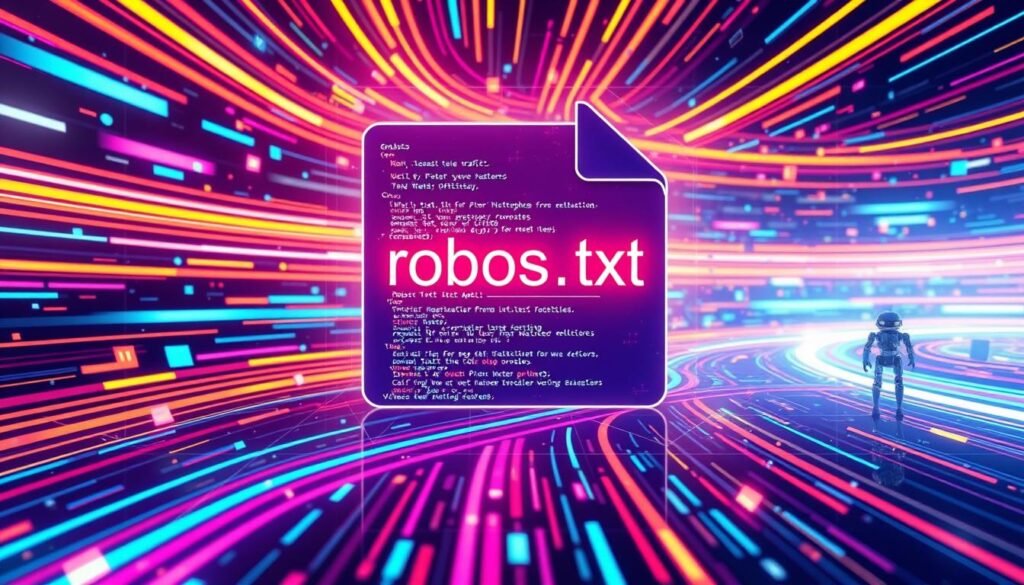
Optimizing for Better Indexing
To make sure your website’s content shows up in search results, you can use several strategies22. Start by submitting XML sitemaps to search engines. Also, check your site’s structure and links to help search engines crawl it better23. Make sure your page content and metadata are optimized for search engines to find them easily23.
Knowing how much of your site a search engine can crawl in a set time is key22. This helps you focus on the most important pages first. By doing this, you can make sure your content is found and shown in searches, bringing more visitors to your site22.
Studies show that up to 30% of websites might not show up in search results because they’re not indexed well22. But, if your site is indexed right, you could see a big jump in visitors, up to 50%22.
It’s vital to make your website easy for search engines to find and index23. By focusing on indexing as part of your SEO plan, you can boost your site’s visibility and attract more visitors from search engines22.
To get better indexing, watch out for duplicate content issues22. This can hurt your site’s standing and lead to penalties. Also, keep an eye on your site’s structure and links to help Google’s crawlers find and index your content efficiently23.
By being proactive and following the best practices for indexing, you can make your website more visible. This will lead to more organic traffic and better results for your business2223.
| Indexing Optimization Tactics | Benefits |
|---|---|
| Submitting XML sitemaps to search engines | Helps crawlers discover and index content more efficiently |
| Auditing site structure and internal linking | Facilitates crawling and improves indexability |
| Optimizing page content and metadata | Enhances the relevance and discoverability of content |
| Monitoring and addressing indexing issues | Maintains site authority and avoids search engine penalties |
By using these indexing optimization strategies, you can make sure your website’s content is found and indexed well. This will increase your site’s visibility and bring more organic traffic to your online presence2223.
Conclusion
Understanding how search engines index websites is key to a good SEO plan. By knowing how they crawl and list online content, we can make sure our main pages are found and shown in search results. This means submitting XML sitemaps, making our site easy to navigate, and using tools to check and improve indexing.
By focusing on making our site better for search engines, we can get more people to visit our site. This helps us reach our audience more effectively with better search rankings.
SEO and indexing are big deals for 2024. By getting better at crawling, indexing, and ranking, we can make our content more visible. Using tools like Google Search Console and Bing Webmaster Tools gives us insights to improve our SEO.
Knowing how search engines index is vital for any good SEO plan. By optimizing our sites for better indexing, we boost our online presence. This leads to more people finding and engaging with our content.
FAQ
What is indexing in SEO?
Why is search engine indexing essential for a website?
How do search engines index websites?
What is the role of an inverted index in search engine indexing?
What tools can website owners use to improve indexing?
How can website owners control what search engines index?
What strategies can website owners use to optimize for better indexing?
Source Links
- The Basics of How Search Engine Indexing Works – https://www.elegantthemes.com/blog/wordpress/how-search-engine-indexing-works
- PDF – https://search.gov/files/HowSearchEnginesIndexYourWebsite.pdf
- How Search Engines Work – https://www.seo.com/basics/how-search-engines-work/
- What is Search Engine Indexing & How Does it Work? – https://seranking.com/blog/search-engine-indexing/
- Website Indexing For Search Engines: How Does It Work? – https://www.searchenginejournal.com/search-engines/website-indexing/
- Website Indexing 101: How to Get Your Site Indexed – https://www.seo.com/basics/how-search-engines-work/indexing/
- Indexing in SEO – A Complete Guide for 2024 | Onely – https://www.onely.com/blog/ultimate-guide-to-indexing-seo/
- What Is Indexing in SEO? A Beginner’s Guide [Plus Tips] – https://aioseo.com/indexing-in-seo/
- What is indexing in SEO? | How indexing works? – https://www.linkedin.com/pulse/what-indexing-seo-how-works-qamar-zaman
- What is Search Indexing? – https://uberall.com/en-us/resources/blog/what-is-search-indexing-and-how-does-it-work
- How a Search Engine Indexes a Page – https://www.amsive.com/insights/uncategorized/how-a-search-engine-indexes-a-page/
- Search engine indexing – https://en.wikipedia.org/wiki/Search_engine_indexing
- Search Engine Indexing – https://www.lumar.io/learn/seo/indexability/search-engine-indexing/
- Checking, Improving, and Best Practices – https://www.positional.com/blog/indexing-in-seo
- Search Engine Indexing: A Beginners Guide – Hike SEO – https://hikeseo.co/learn/onsite/technical/indexing/
- How Search Engines Work: Crawling, Indexing, and Ranking – Beginner’s Guide to SEO – https://moz.com/beginners-guide-to-seo/how-search-engines-operate
- In-Depth Guide to How Google Search Works | Google Search Central | Documentation | Google for Developers – https://developers.google.com/search/docs/fundamentals/how-search-works
- What is Google Search Console Used for? How to Use It in SEO – https://raddinteractive.com/what-is-google-search-console-used-for/
- Robots.txt Introduction and Guide | Google Search Central | Documentation | Google for Developers – https://developers.google.com/search/docs/crawling-indexing/robots/intro
- The ultimate guide to robots.txt – https://yoast.com/ultimate-guide-robots-txt/
- What Robots.Txt Is & Why It Matters for SEO – https://www.semrush.com/blog/beginners-guide-robots-txt/
- Indexing SEO: How To Optimise Your Website for Indexing – SEO Glossary – https://growhackscale.com/glossary/indexing-seo
- SEO Starter Guide: The Basics | Google Search Central | Documentation | Google for Developers – https://developers.google.com/search/docs/fundamentals/seo-starter-guide
