Did you know Google can crawl hundreds of links per page? Yet, too many internal links, around 100 or less, might not help users. Good internal linking is key for SEO success. It makes your site easy to navigate and helps Google find and index all your pages.
In this article, we’ll dive into the best ways to optimize internal links. We’ll talk about anchor text, linking to and from important pages, and more. By setting up a clear linking structure and checking your links often, you can make your content easy to find. This ensures your link equity flows well across your website.
Key Takeaways
- The recommended crawl depth for important, revenue-driving pages is lower to maintain crawlability and clear site architecture1.
- Implementing contextual internal links, like linking to a URL with descriptive anchor text, can positively impact SEO1.
- Internal links from high-authority pages can help new pages rank better2.
- Avoiding automation in internal linking and focusing on user experience is key2.
- Regular internal link audits, recommended to be done 1-2 times a year, can help optimize your site’s performance2.
What Are Internal Links?
Internal links are key for making websites better and easier to use. They connect different pages on the same site, helping both users and search engines find their way around3. They are vital for SEO, as they show how a site is organized and help share authority between pages4.
There are many types of internal links, each with its own job3. Navigational links, found in menus or sidebars, are the most important. They help users quickly find what they need3. Footer links, at the bottom of every page, usually lead to Contact, About Us, or FAQs3. Sidebar links point to related content, and contextual links within the main content guide users to more relevant info3.
Creating a good internal linking strategy takes careful planning and optimization3. Anchor text should be short, relevant, and good for SEO. Also, use strong backlinks on authority pages to help other pages rank better3. Building topic clusters with internal links can also boost SEO and site structure3. Supporting new pages with a solid linking strategy is key, as they often lack backlinks3.
In short, internal links are essential for website navigation, finding content, and SEO4. By using internal links wisely, websites can improve user experience, organize content better, and increase their online presence4.
Why Internal Links Are Crucial for SEO
Internal links are key to a website’s success in search engine optimization (SEO). They help Google find and understand all pages on a site. They also pass link equity and ranking power5. A good internal linking strategy can boost a website’s rankings and performance in organic search5.
SEO guidelines suggest having 3-4 internal links per long-form content and important pages. Each page should have an extra link for every 300 words5. The right number of internal links depends on the content type and purpose5. Too many links can harm user experience if they’re not relevant5.
Internal links are easier to manage than external backlinks but have a big impact on search rankings5. They help Google understand the content’s relevance, which can improve rankings5. Clear internal links make a website easy to use5. They can also direct traffic to important pages, boosting conversion rates5.
- Internal links help drive traffic to content pages that may not have been indexed by search engines, improving visibility5.
- Navigational links, footer links, sidebar links, and contextual links are types of internal links, each serving a unique purpose on a website5.
- Every link that directs users to a different page on the same website is considered an internal link, regardless of its location or purpose5.
| Internal Link Type | Purpose |
|---|---|
| Navigational Links | Help users navigate the website and find content |
| Footer Links | Provide access to important pages, like the homepage, contact page, and sitemap |
| Sidebar Links | Highlight related content or services on the side of a webpage |
| Contextual Links | Embedded within the content, linking to relevant pages on the website |
“Internal links aid Google in discovering, indexing, and comprehending all the pages on a site. They also help establish the site’s information hierarchy and pass link equity, boosting the ranking of important pages.”6
In summary, internal links are vital for SEO. They help search engines understand and index a website’s content. They also pass link equity and ranking power to important pages. By using a solid internal linking structure, website owners can improve their site’s search visibility and user experience567.
Anchor Text Optimization
Anchor text is the clickable text in hyperlinks. It’s key for internal link optimization. Using keywords in the anchor text helps Google and users understand the linked page8. It’s good to mix up the anchor text to avoid looking like you’re trying to trick search engines8.
Creating anchor text that’s informative and engaging is vital. It boosts both user experience and SEO8. Descriptive anchor text helps Google understand your website’s structure and page relevance8. This can make your site easier to crawl, index, and find in searches8.
- Avoid empty link text within the
<a>elements, as Google may resort to using thetitleattribute as a fallback8. - For images used as links, ensure the
altattribute of the<img>element is descriptive and relevant8. - Aim for good anchor text that is concise, contextually relevant, and enhances the user experience8.
- Space out links with sufficient context to maintain readability and understanding8.
Optimizing anchor text helps both search engines and users. It makes our internal linking strategy more effective89.
“Good anchor text should be descriptive, concise, and contextually relevant to enhance user experience and SEO.”
There’s no one-size-fits-all for the number of links per page. Too many links can be bad8. It’s important to find a balance between helping users navigate and not overwhelming them89.
By following these anchor text optimization tips, we can improve our website’s SEO and user experience8910.
Link to and From Important Pages
Linking to and from key pages on your site is a smart SEO move11. Use tools like Semrush to find your top pages. Then, link these pages to others that need a ranking boost. This helps new or lower-priority pages rank faster11.
Linking between your most important pages is a great strategy12. High-authority pages can share their link equity with other key pages. This can improve their ranking chances11. Identify your top pages and link them to the ones you want to focus on.
- Link from high-authority pages to those needing a ranking boost.
- Find your site’s most important pages with tools like Semrush.
- Share link equity from top pages to the ones you prioritize.
Internal linking isn’t just about the number of links11. It’s about making navigation smooth and understanding the user’s journey. By linking key pages, we can boost SEO metrics like CTR and dwell time. This can help improve search engine rankings11.
| Recommendation | Number of Internal Links |
|---|---|
| SmartBug Media | 4 internal links |
| Neil Patel | 3-4 internal links (1,500+ word blog posts), 10-20 internal links (acceptable) |
| Moz | No specific recommendation, but mentions Google’s old limit of 150 links per page |
There’s no one answer for the number of internal links. The goal is to make your site user-friendly with strategic linking11. By finding the right balance, we can share PageRank and guide users to the right content. This improves our website’s overall performance11.
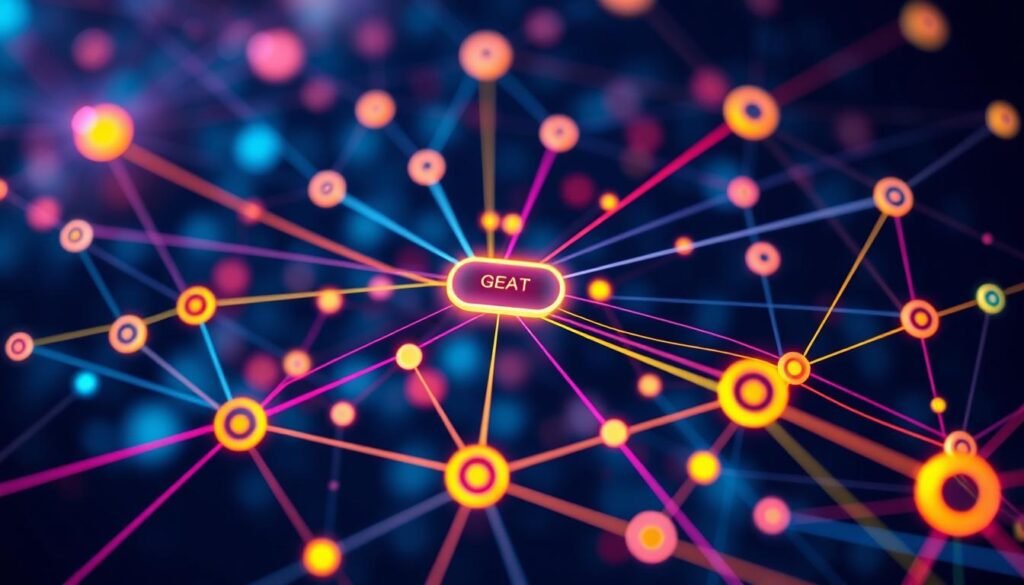
“Internal links help guide users to related content and keep them engaged on the website.”
Avoid Duplicate Anchor Text
When linking within your site, it’s key to not repeat anchor text. Repeated anchor text can confuse Google and your visitors. It doesn’t clearly show which pages are being linked to13. We should aim for varied, descriptive anchor text that shows what each page is about14.
Using different anchor text for internal links helps Google understand your site’s structure better15. This boosts your site’s visibility in search results. It also makes your site easier to use by giving more context13.
To make your internal linking better, follow these tips:
- Don’t use the same anchor text for different pages13.
- Make your anchor text unique and descriptive, matching each page’s content14.
- Make sure your anchor text helps both users and search engines understand your site15.
By doing these, you’ll make your internal linking more effective. This will help your site show up better in search results. It will also make your site more user-friendly131415.
“Consistent, thoughtful anchor text is key for effective internal linking that helps both users and search engines.”
how many internal links per page seo
Internal linking for SEO doesn’t have a single answer. But, we can share some tips to find the best number of links per page161.
Experts suggest keeping internal links under 100 on a page1. This makes your site easy to navigate and keeps readers interested. Too many links can confuse and lose your audience’s attention16.
The right number of links depends on the page’s content and purpose. For key pages like your homepage, 200-250 links might be better117. This helps link related content and share link value across your site.
Good internal linking strategies focus on relevance and user experience. Use different types of links like contextual and navigational ones. This builds a strong internal linking structure16.
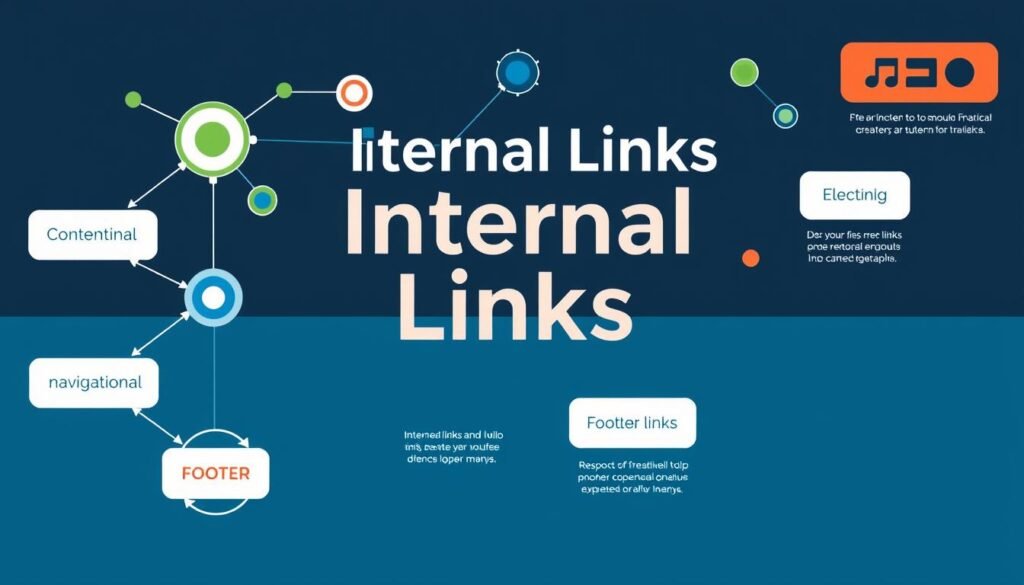
Success in internal linking comes from balancing user needs and search engine optimization. By following these tips and improving your strategy, you can boost your site’s SEO and user experience16117.
Internal Linking Structure
Creating a clear internal linking hierarchy is key for better search engine rankings. A strategic structure helps spread link equity evenly, boosting important page rankings18.
Experts say to link every 200-300 words for balanced SEO18. Too many links can hurt your page’s ranking, warns Google’s John Mueller18. Aim for 5 to 10 internal links for every 2,000 words of content18.
A well-organized site with drop-down menus helps establish a good linking structure18. Use a pyramid structure, starting from the home page, to improve indexation and rankings1.
Strategic linking, like connecting blog posts to core pages, boosts rankings18. Updating old content with new links also improves SEO18.
A clear internal linking structure strengthens your website’s organic keyword profile1. It helps pass link authority from blog posts to core pages1. This approach enhances your SEO strategy and user experience.
| Metric | Recommendation |
|---|---|
| Internal links per 2,000 words | 5 to 1018 |
| Maximum internal links per page | 100 or less1 |
| Crawl limit for search engines | 150 links per page, with flexibility up to 200-250 for important pages1 |
| Optimal internal link placement | Every 200-300 words18 |
By following these best practices, we can guide users better and improve our website’s architecture181.
Link Placement and User Experience
Putting internal links in the right spots on a web page can really help with user engagement and SEO19. Links at the top of a page make it easier for users to find what they need. This leads to people staying longer on the site and exploring more19.
But, it’s important not to overdo it with links. Too many or in the wrong places can mess up the main content19. Links that fit well with the content help users find more interesting stuff. This makes the site better for both users and search engines.
The goal of internal links should be to make the site easy and fun to use19. By placing links thoughtfully, we help users find what they need. This not only boosts SEO but also keeps users coming back for more20. A well-organized site with smart internal links is essential for both SEO and a great user experience.
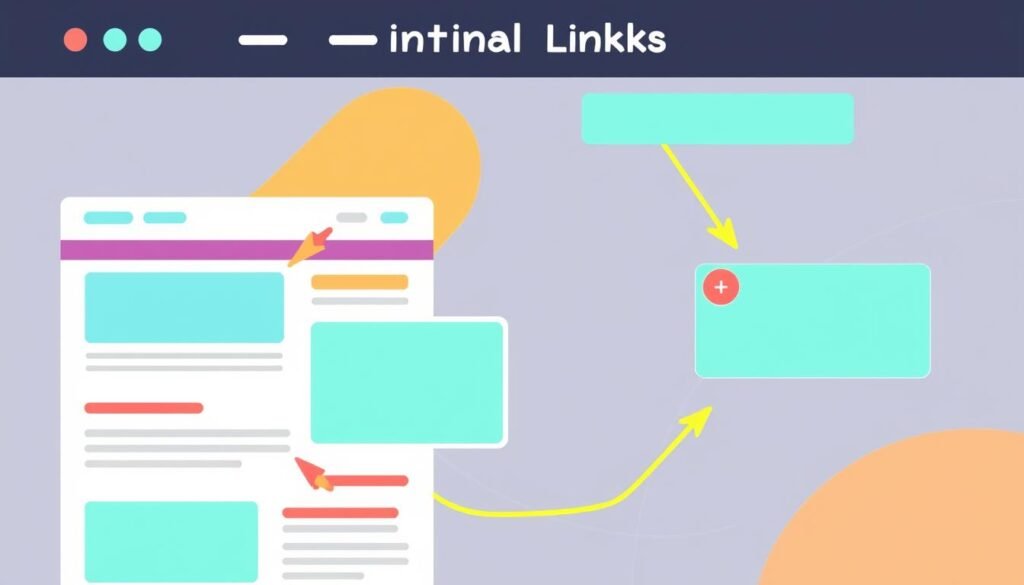
“Contextually valuable internal links contribute significantly to user experience and site relevance.”
| Metric | Impact |
|---|---|
| Bounce Rate | Decreased |
| Dwell Time | Increased |
| SERP Impressions | Improved |
| Average Position | Improved |
Audit and Optimize Regularly
Keeping your internal linking structure in top shape is key for your website’s success. To make sure your links work well for search engines and users, do regular audits and tweaks2122.
Google Search Console, Screaming Frog, and Semrush are great tools for checking your links. They show you if some pages get too many links or if others don’t get enough22. Fixing these issues helps your site’s link power flow smoothly21.
When you check your links, look at “Unique Inlinks” and “Inlinks” to see how they’re connected22. Aim for 5-10 links per 1,000 words to boost SEO and user experience21. Too many links can mess up your SEO by spreading out link power too thin21.
Also, make sure your links have clear, descriptive text that matches the page they lead to22. This helps search engines understand your links better, which can help your important pages rank higher22.
Regularly checking and improving your internal links keeps your site organized and ensures link power is spread right22. This work helps your best content rank better in search results and makes your site easier for visitors to use23.
| Metric | Recommendation |
|---|---|
| Internal Links per Page | Aim for 5-10 internal links per 1,000-word page2123 |
| Anchor Text | Use relevant, descriptive anchor text that accurately represents the linked-to page’s content22 |
| Site Structure | Maintain a maximum of 5 levels of depth to ensure easy user navigation22 |
| Audit Frequency | Conduct periodic internal link audits using tools like Google Search Console, Screaming Frog, and Semrush2223 |
“Regularly auditing your internal linking structure is key for a successful website.”
By following these tips for checking and improving your internal links, you can make your website better for SEO, users, and overall success. A good internal linking plan is a big part of a winning digital marketing strategy.
Conclusion
Internal linking is key for good SEO and website optimization24. Using the right anchor text and linking to important pages helps a lot. It makes our site better for users and search engines, boosting our ranking2425.
Keeping our internal links up to date is vital for our site’s success25. Spending time on a good linking strategy can really pay off. It helps our online presence and business grow25.
Even though internal links don’t pass as much link juice as backlinks, they’re very important24. A well-thought-out linking strategy helps our site get crawled better by search engines. It also helps distribute ranking authority24. This way, we can see better SEO results and higher rankings25.
FAQ
What are internal links?
Why are internal links important for SEO?
How can I optimize anchor text for internal links?
How do I strategically link to and from important pages?
How can I avoid using duplicate anchor text for internal links?
What is the optimal number of internal links per page?
How should I structure my internal linking?
Where should I place internal links on a page?
How often should I audit and optimize my internal links?
Source Links
- Internal Links SEO Best Practices – https://moz.com/learn/seo/internal-link
- Internal Linking for SEO: The Complete Guide – https://backlinko.com/hub/seo/internal-links
- Internal Links: Ultimate Guide + Strategies – https://www.semrush.com/blog/internal-links/
- Internal linking for SEO: Why and how? – https://yoast.com/internal-linking-for-seo-why-and-how/
- Internal Linking in SEO – What’s the Impact of Links? – DOM – https://www.directom.com/internal-links-affect-seo/
- How many internal links should you have per page? – https://inlinks.com/insight/how-many-internal-links-should-you-have-per-page/
- Internal Links for SEO: Best Practices 2024 – https://www.link-assistant.com/news/internal-linking-strategies.html
- SEO Link Best Practices for Google | Google Search Central | Documentation | Google for Developers – https://developers.google.com/search/docs/crawling-indexing/links-crawlable
- Complete Guide to Internal Links SEO: Strategies and Best Practices | Clearscope – https://www.clearscope.io/blog/internal-links
- Anchor Text in SEO: Link Building Anchor Text Best Practices – https://seo.co/anchor-text/
- How Many Internal Links Per Page Is Enough? An SEO Guide – https://linkstorm.io/resources/how-many-internal-links-per-page
- How Many Internal Links Should You Have in Your Blog Posts? – https://www.contentpowered.com/blog/many-internal-links-blog/
- Internal Linking Guide for Beginners – Hike SEO – https://hikeseo.co/learn/onsite/internal-linking/
- Internal Linking Best Practices to Maximize SEO Results in 2024 – https://www.stanventures.com/blog/internal-links/
- Internal Linking for SEO | Tips, Tactics, and Tools to Use – https://www.positional.com/blog/internal-linking-for-seo
- How Many Internal Links Per Page is Enough? A Guide for Building a Strategy – https://www.internallinkjuicer.com/hub/strategies/how-many-internal-links-per-page/
- How Many Internal Links Per Page – Authority Builders Co. – https://authority.builders/blog/how-many-internal-links-per-page/
- How Many Internal Links To Use Per Page for SEO – https://www.bkacontent.com/how-many-internal-links-per-page-seo/
- Internal Linking For SEO: 10 Tips And Best Practices – https://surferseo.com/blog/seo-internal-linking/
- How to use internal links (for SEO & UX) – https://www.marketingexamined.com/blog/how-to-use-internal-links-for-seo-and-ux
- How Many Internal Links Per Page SEO – https://www.bluetonemedia.com/Blog/how-many-internal-links-per-page-seo
- Internal Linking for SEO: How to Audit + Best Practices – https://www.silverbackstrategies.com/blog/internal-linking-for-seo-auditing-best-practices/
- How many internal links should you have per page for SEO? – https://darkhorse.co/blog/how-many-internal-links-should-you-have-per-page-for-seo/
- Too Many Internal Links? What Is Too Much According to Google? | Linkilo – https://linkilo.co/blog/how-many-internal-links-is-too-many/
- How Many Internal Links Per Page: Best SEO Practices – https://click-vision.com/how-many-internal-links-per-page
