A recent study1 found that 95% of users judge a website’s credibility by its design. This shows how vital a good website structure is. A well-designed site not only draws in visitors but also helps meet your business goals.
User-centric design is key to a good website structure1. It focuses on what users need and want. If a feature is hard to use, it’s almost useless1. Users quickly scan pages to find what they’re looking for, not reading everything carefully1.
Key Takeaways
- User-centric design is the foundation of effective website structure design.
- Users scan web pages and prefer intuitive, self-explanatory navigation.
- High-quality content is key to keeping visitors interested.
- Keeping things simple can make your site more engaging.
- Clear data and easy steps make for a better user experience.
Importance of User-Centric Design
At the heart of good website design is a key idea: the user comes first. By focusing on the user, we make websites that really connect with people and keep them engaged. This idea is vital because people act online just like they do in stores. They quickly look at each page, scan the content, and click on the first link that catches their eye or meets their needs.
User Behavior and Expectations
People value quality and trust above all. Even if a website isn’t perfect, if it has great content, people often ignore its looks or how easy it is to use. In fact, not-so-well-designed websites with exceptional content can gain significant traffic over time.2 But, people’s attention is short, and they want things fast. If a website is hard to use, they might leave and look elsewhere.
Focus on Usability and Utility
Usability and usefulness are key in user-centric design. Launching a website that is not user-centric could lead to quick page bounces from visitors.2 Good user experiences mean happier users, who are more likely to stay and buy.2 Web design must be accessible in many places.2 Good design makes users happy, boosts sales, and builds trust.2 Inclusive design removes barriers, celebrates diversity, and fights for equality.2 By keeping these goals in mind, we can make websites that are not just pretty but also easy and rewarding to use.
Most visitors prefer a site that looks good over one that’s simple,3 and over 90% of users don’t trust sites that look bad.3 So, user-centric design is not just good practice—it’s essential for any website that wants to keep its visitors.
“Launching a website that is not user-centric could lead to quick page bounces from visitors.”2
Principle of Simplicity
Simplicity is key in website design. Many users start on the homepage4. Websites should make it easy to get to the homepage from any page4. The URL should also be simple for better navigation4.
Minimalist Design Approach
Good homepages show the company name and logo clearly4. This helps avoid users leaving the site4. Content above the fold is also important for keeping users engaged4.
Using a minimalist design makes websites easier to use. This idea comes from research that shows complexity can be moved from users to designers5. Many psychological laws support the balance between simplicity and complexity in design5.
Google’s clean design is a great example of this. It’s better than Yahoo’s busy homepage5. Using data visualization and meeting user expectations can also improve a website5.
A successful website focuses on its main value and removes extra stuff5. Contextual help and clear design can guide users5. Highlighting important elements can also grab user attention5.

Creating Visual Hierarchy
Visual hierarchy is key in web design. It organizes elements by importance6. Using space, contrast, and scale, we guide users through content. This makes their experience better and more engaging6.
Two main layouts, the Z-pattern and F-pattern, help organize web content6. The rule of thirds also adds interest by dividing the layout into thirds6.
Size and scale show what’s most important by making big elements stand out7. Typography also plays a role, with different fonts and emphasis on text6.
Color and contrast guide visitors to key parts of a website7. Using white space helps balance and improve readability7.
Principles like proximity and repetition make patterns. These patterns help visitors understand and navigate the site7. Examples show how visual hierarchy improves user journeys6.

Mastering visual hierarchy makes web experiences more engaging and intuitive6. This leads to better engagement, organization, and a memorable user experience6.
Intuitive website structure design
Creating a website that’s easy to use is key. We plan the layout and navigation to make sure visitors can find what they need quickly8.
Keep your main navigation simple and easy to find, usually at the top. Add more options in the footer. Breadcrumbs and a search bar help users find their way8.
It’s important to find a balance. A simple site is good for showing off a brand. But, a more complex site is better for lots of content8. Smaller sites can use a webbed structure for better navigation8.
Study your competitors and know what users want8. Use diagrams and sitemaps to plan the user’s path. Internal links help visitors find related content8.
Tools like Webflow help build sites that are easy to use. They offer tutorials and templates to make your site better8.
“Intuitive design can boost conversion rates on a website by up to 200%.”9
Good design makes users happy and can help your business grow. Simple, clear designs lead to better user experiences and more engagement9.
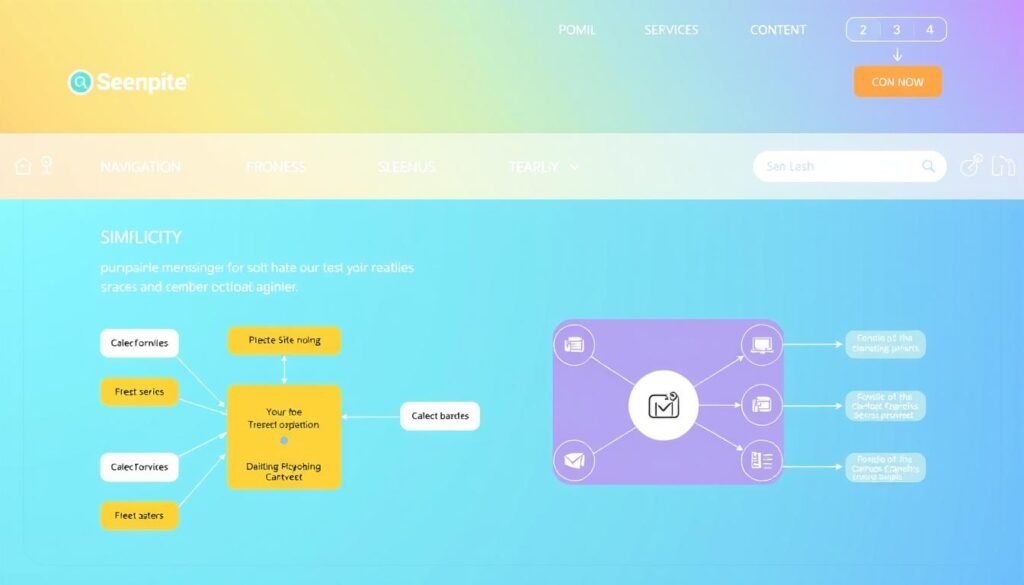
By focusing on easy-to-use design, we make your website better. This leads to happier users and better results for your business9.
Consistency in Design Elements
Keeping your website’s design consistent is key for a great user experience10. Using the same colors, fonts, layouts, and menus makes your site easy to use10. In fact, 75% of users expect a consistent look when they visit a site11.
Layouts and Navigation
While every page doesn’t need the same layout, use similar designs for different types of pages12. This makes it clear what each page offers12. Also, using the same navigation tools like menus and links helps users find their way11.
Design consistency focuses on three main areas:10
- Visual consistency – Keeping fonts, buttons, photos, and colors the same across the site10.
- Functional consistency – Making interactive elements behave the same way, making navigation smoother10.
- Internal consistency – Combining visual and functional elements for a uniform look on all pages10.
Following these consistency rules helps make your website easy to use and navigate11. Elements like buttons and links are key in guiding users and avoiding surprises11.
To keep your design consistent, define a set of visual elements like colors, fonts, and spacing10. Use design systems and style guides to help12.
“Achieving web design consistency requires attention to detail and a deep understanding of design principles.”11
By focusing on consistent design, you can make your website more user-friendly1011. This builds trust and makes your brand more credible1011.
Responsive and Accessible Design
In today’s world, 48% of all page views come from mobile devices like smartphones and tablets13. It’s vital to make websites work well on all devices. Responsive design makes websites flexible, so they adjust to any screen size13.
But responsive design is just the start. Web accessibility is also key, as 93% of people leave a site if it doesn’t work on their device13. We need to make websites accessible to everyone, no matter their abilities or preferences.
Responsive design and web accessibility work together to create great digital experiences13. Responsive design makes sure content fits any screen. Web accessibility ensures the site is easy to use for people with disabilities, like those using screen readers13.
To design for both, we need a complete approach. We must think about text size, touch targets, and how easy it is to use a keyboard14. By following web standards, we can make websites that look good and work well for everyone.
| Responsive Design | Web Accessibility |
|---|---|
| Ensures content adapts to various screen sizes | Ensures website is navigable and understandable for individuals with disabilities |
| Focuses on creating a flexible, device-agnostic layout | Focuses on creating an inclusive experience for users with diverse needs and abilities |
| Utilizes techniques like fluid grids, flexible images, and media queries | Adheres to guidelines like WCAG, ensuring features like high-contrast themes and screen reader support |
| Enhances the overall user experience by providing a consistent, optimized interface | Empowers individuals with disabilities to access and interact with web content effectively |
By following responsive design and web accessibility, we can make websites that everyone can use1314. This makes our online presence more credible and reaches more people1314.
Adhering to Web Conventions
As web users, we’re used to certain standards on websites. These include a main navigation at the top or left, a logo at the top left or center, and a clickable logo to return to the homepage. Also, using familiar icons like a shopping cart on ecommerce sites is common15.
While some might want to break these rules for uniqueness, it’s not wise. There’s plenty of room for creativity within these guidelines. Following these conventions makes your site seem credible and trustworthy16.
Research shows that 93% of people have left a website that didn’t work on their device15. Also, 48% of global page views come from mobile devices like smartphones and tablets15. Making sure your website is responsive and accessible is key to a good user experience16.
By following web conventions, you can make your website easy to use and trustworthy. This builds confidence in your visitors. It also makes your site seem more professional16.
In short, following web conventions is not about being boring. It’s about using what’s familiar to build trust and engagement. By finding a balance between following rules and being creative, you can make a website that connects with your audience. This makes your brand seem credible and focused on the user1516.
Building Credibility and Trust
Professionalism and User-Centricity
Building trust and credibility is key for any website’s success. It makes your audience feel confident and more likely to interact with your brand. A professional and user-focused design is a top way to do this17.
85% of users see a website’s design as a key factor in judging a company’s trustworthiness. Also, 46% of consumers decide on a company’s trust based on its website design17.
Designing your site with the user’s needs in mind builds trust and credibility18. Make sure your site is easy to use, consistent, and follows web standards. This keeps users interested and happy18. Also, showing contact details is important, as 64% of users look for this on a company’s site17.
In summary, a professional and user-focused design is a strong way to gain trust and credibility. By showing you care about your audience’s needs and providing a smooth experience, you become a trusted source in your field17.
FAQ
What is the key to effective website structure design?
How can we apply the principle of simplicity in web design?
Why is visual hierarchy important in website structure design?
What are the key principles for creating an intuitive website structure?
Why is consistency important in web design?
What is the importance of responsive and accessible design?
Why is adhering to web conventions important?
How can we build credibility and trust with our website?
Source Links
- 10 Principles Of Good Web Design – https://www.smashingmagazine.com/2008/01/10-principles-of-effective-web-design/
- The Importance of User-Centric Design in Web Development – https://artversion.com/blog/the-importance-of-user-centric-design-in-web-development/
- User-Centered Design: What It Is and How to Do It Right – https://blog.hubspot.com/website/user-centered-design
- Homepage Design: 5 Fundamental Principles – https://www.nngroup.com/articles/homepage-design-principles/
- Complexity of Simplicity: What Really Is Behind Simple UI/UX Design – https://www.eleken.co/blog-posts/the-complexity-of-simplicity-in-ui-ux-design
- 7 visual hierarchy principles for web design | Webflow Blog – https://webflow.com/blog/visual-hierarchy
- What is Visual Hierarchy? — updated 2024 – https://www.interaction-design.org/literature/topics/visual-hierarchy?srsltid=AfmBOooLxdhCwy9g2BkVztAmGQsOn3q7y7WqVrXT32B826fRCoPYQB_R
- How to structure your website (and why it’s important) | Webflow Blog – https://webflow.com/blog/website-structure
- What Is Intuitive Design? Everything You Need to Know to Create a Seamless Website Experience – https://blog.hubspot.com/website/intuitive-design
- A Beginner’s Guide to Achieving Web Design Consistency – Go Fish Digital – https://gofishdigital.com/blog/guide-design-consistency/
- Consistency in Web Design: Why It Matters & How to Achieve It – https://medium.com/theymakedesign/consistency-in-web-design-cf6d1e43111b
- Design Consistency Guide UI and UX Best Practices – https://www.uxpin.com/studio/blog/guide-design-consistency-best-practices-ui-ux-designers/
- Responsive Web Design and Accessibility :: UXmatters – https://www.uxmatters.com/mt/archives/2013/04/responsive-web-design-and-accessibility.php
- Accessible responsive design | Articles | web.dev – https://web.dev/articles/accessible-responsive-design
- 9 Guidelines & Best Practices for Exceptional Web Design and Usability – https://blog.hubspot.com/blog/tabid/6307/bid/30557/6-guidelines-for-exceptional-website-design-and-usability.aspx
- Website Structure 101 with Examples – https://www.uxpin.com/studio/blog/web-structures-explained/
- Building Trust Online: Strategies for Establishing Credibility through Web Design – Bower Web Solutions – https://bowerwebsolutions.com/building-trust-online-strategies-for-establishing-credibility-through-web-design/
- Most Insights: How Web Design Shapes User Trust and Credibility – https://moststudios.com/learn/how-web-design-shapes-user-trust-and-credibility/
