Nearly 50% of website visitors will leave if the user experience is poor1. This shows how vital it is to check and improve your website’s design. Your website is like a digital store for your business. It’s key for attracting customers, boosting sales, and showing what your brand is about.
Whether your company is big or small, it’s important to keep checking your website’s design. This helps you meet changing user needs and stay ahead of rivals.
In this detailed guide, we’ll look at the main tips and criteria for checking your website’s design. We’ll cover why user experience matters and how to use powerful tools to track your website’s performance. You’ll learn how to make your website better and achieve long-term success.
Key Takeaways
- Website design is key for business success, affecting user experience, search engine ranking, and sales.
- Checking your website’s design often helps spot and fix problems that slow it down.
- Good website design shows your value quickly to keep visitors interested2.
- Designing for mobile is vital, as over half of all web traffic comes from mobiles2.
- Using tools like Google Analytics and Hotjar gives insights into how users interact with your site.
Understanding the Importance of Website Design Evaluation
A well-designed website is key to attracting and keeping visitors. It boosts user satisfaction and increases conversions3. But, a pretty website isn’t enough. It’s important to check if it meets your audience’s needs.
Website design evaluation looks at how well a site works and feels to users.
Why Website Design Evaluation is Crucial
Checking your website regularly is important. It helps find ways to make it better, like fixing navigation and links3. It also checks if the site is easy for everyone to use.
This knowledge helps improve the user experience. It leads to more engagement and happiness from users.
The Impact of Good Website Design on User Experience and Conversions
A good website design greatly improves user experience and boosts conversions3. Research shows it makes users happier, keeps them longer, and leads to more sales4. By looking at website stats, businesses can see what needs work.
Website design evaluation is essential for a better online presence4. It uses data and best practices to make websites more effective. This leads to happier users and better results.
In today’s digital world, a well-designed website is vital for success5. Regularly checking and improving your website ensures a great user experience. This drives your goals345.
Conducting a First Glance Test
When checking a website’s design, the first glance test is key. It’s a quick way to see if your homepage shares your value in just 5 seconds6. With users’ attention lasting about 4 seconds, getting your message out fast can boost engagement and keep visitors7.
Think about three important things: your value proposition, visual consistency, and layout ease. Making your content engaging and easy to use in those first five seconds is vital. It grabs visitors’ interest and makes them want more7.
- Clearly communicate your unique value proposition within the first 5 seconds
- Ensure visual elements like branding, imagery, and typography are consistent and visually appealing
- Optimize the layout design for intuitive navigation and user-friendly interaction
Passing the first glance test can lead to a better user experience and more engagement. This can help increase your website’s conversions67.
The first impression matters a lot, and the first glance test is your chance to make a strong impact. By focusing on these key areas, you can design a page that grabs and holds your audience’s attention from the start.
Telling a Compelling Visual Story
At the heart of a captivating website lies the power of visual storytelling. Web design is more than just looks; it’s about telling a story that connects with your audience. It’s about sharing your brand’s message in a way that grabs attention and guides visitors through your site.
Optimizing Screen Real Estate for Maximum Impact
The top part of your website is key for making a strong first impression8. Use this space wisely with eye-catching headlines, clear sub-headers, and concise bullet points. This can make your site more engaging and boost conversions.
Understanding the Role of Color in Web Design
Colors on your website shape how people see your brand and if they can use it8. The right colors can make people feel certain ways and help everyone have a good experience. Choose colors that match your brand and what you want users to feel, making your site both beautiful and engaging.
| Key Considerations for Effective Visual Storytelling |
|---|
|
By using visual storytelling, optimizing screen space, and picking the right colors, you can make a website that looks great and tells your brand’s story well. This way, your site will not only look good but also connect with your audience.
Ensuring Seamless Navigation
At the heart of any successful website is a smooth navigation experience. We know that easy-to-use navigation keeps users interested and engaged10. Most users expect navigation menus at the top, which is a common practice10. But, a messy navigation menu can confuse users, affecting their experience10.
We focus on clear and descriptive labels for navigation. This makes 93% of users happy when they find what they need10. Visual cues like icons and hover effects also help, with 78% of users finding them useful10. Organizing content well makes 82% of users believe they can find information easier10.
Mobile-friendly navigation is key, with 73% of users valuing it on mobile devices10. Search bars are also helpful, with 68% of users appreciating them on big websites10. Breadcrumbs help users understand where they are, with 80% finding them useful10.
We tailor navigation to user behavior, which 75% of users appreciate10. Regularly checking and improving navigation is important, with 88% of users wanting it10. Also, 94% of users say it’s key for a good experience10.
By focusing on smooth navigation, we boost user satisfaction and engagement11. Users like familiar icons and labels, making navigation easier11. A well-organized site lets visitors find what they need quickly, making it efficient11.
Keeping navigation design consistent across pages creates a unified experience11. Making sites mobile-friendly and showing the active page in the menu is vital11.
Using familiar icons and labels reduces user effort, making navigation smoother11. A clear hierarchy in navigation design helps organize information and shows relationships11. Thoughtful use of color and typography guides users, improves readability, and strengthens brand identity11.
Optimizing website performance can increase sales and customer satisfaction12. Responsive design ensures navigation works well on all devices, which search engines favor12. Improving performance boosts engagement, conversions, and loyalty12.
Regular updates, backups, and monitoring are vital for a healthy website12. Continuous support keeps the site responsive to user needs and expectations12.
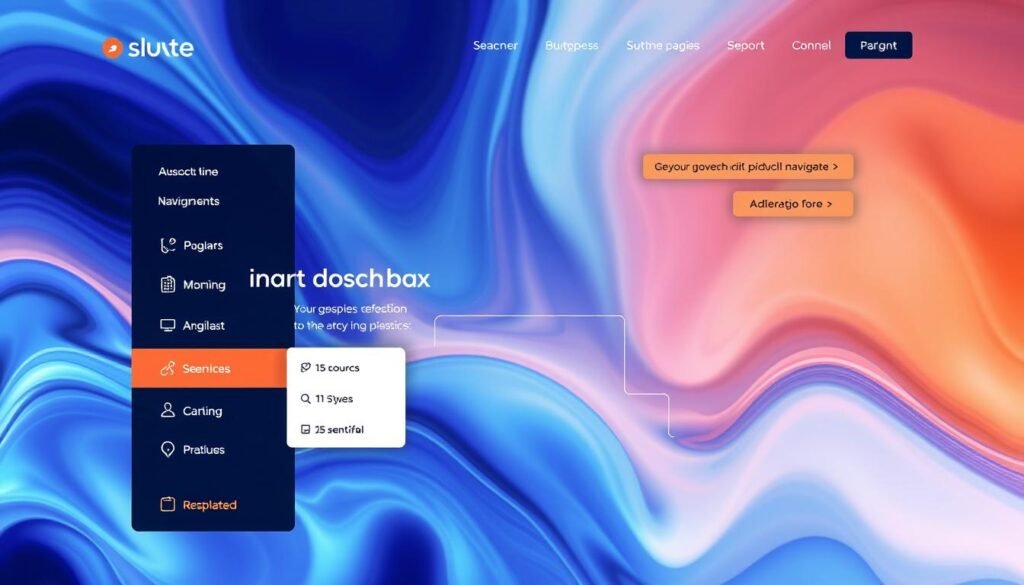
By focusing on smooth navigation, we improve user satisfaction, engagement, and your online platform’s success.
Leveraging Tracking Tools
Tracking tools are key to improving your website. Google Analytics13 is a top choice, with a free plan and an upgrade option. It gives us stats on traffic, page views, and user behavior13.
Other tools like Matomo and Hotjar also offer free plans. Matomo starts at $23 a month13. Hotjar’s free plan includes Heatmaps and Recordings, helping us understand user experience13. Mixpanel and Woopra also have free plans, focusing on user behavior and the full customer journey13.
These tools provide insights like heatmaps and user behavior analytics. They show us where users click and how they interact with our site14. By using these tools, we can improve our website and boost business results15.
| Tool | Free Plan | Paid Plans | Key Features |
|---|---|---|---|
| Google Analytics | Yes | Google Analytics 360 | Website traffic, page views, user engagement, conversion, and retention analytics |
| Matomo (Piwik) | Yes, self-hosted | Starts at $23/month | Data privacy and compliance with laws like GDPR, HIPAA, and CCPA |
| Hotjar | Yes | Starts at $80/month for Observe | Heatmaps, Recordings, Feedback & Surveys, and user interviews |
| Mixpanel | Yes | Starts at $20/month | Event-based tracking for analyzing user behavior, conversions, engagement, and retention |
| Woopra | Yes | Starts at $999/month | Comprehensive customer journey analysis with built-in user profiles and 50+ integrations |
Using these tools, we can understand our website’s performance and user behavior. This data helps us make better decisions to improve user experience and business results15.
Prioritizing Mobile-First Design
Mobile devices now account for 57% of all internet traffic worldwide16. This makes mobile-first design key for businesses wanting a smooth user experience and more sales. The smartphone market is expected to grow by 7.3% each year, reaching $792.51 billion by 202916.
Over 60% of internet users, or five billion people, use mobile devices to access the web16. Businesses are now spending more on smartphone ads than TV ads16. This shows how important it is to have websites that work well on mobiles.
Responsive design is vital for SEO, and mobile-first design helps websites rank better16. More than 56% of sales and over 50% of web traffic come from mobiles16. So, focusing on mobiles is key for more sales and growth.
New tech like AMP and PWAs highlights the need for mobile-first design. AMP pages load fast, cutting bounce rates and boosting sales16. PWAs are cheaper and faster than native apps, saving up to 75% on costs16.
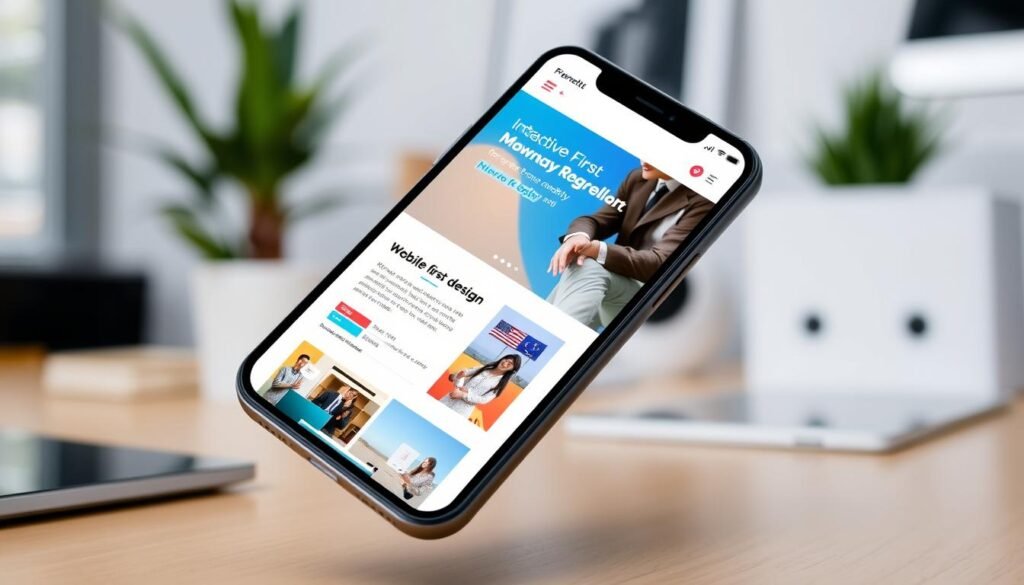
By focusing on mobile-first design, businesses can reach more people, offer better experiences, and increase sales. This approach, backed by the latest tech and best practices, is vital for success in today’s mobile world1617.
how to evaluate a website design
Evaluating a website’s design is key to a strong online presence. You should look at usability and visual appeal18.
Usability means the site is easy to use. It has clear navigation, easy-to-read content, and is user-friendly18.
Visual appeal is about making the site look good. This includes the color scheme, layout, and design consistency18.
By checking both usability and visual appeal, you make sure your site meets user needs. This leads to a positive and memorable experience18.
| Evaluation Criteria | Importance |
|---|---|
| Layout | Organized and intuitive |
| Colors | Cohesive and visually appealing |
| Navigation | Clear and user-friendly |
| Content Quality | Informative and engaging |
| Search Engine Optimization (SEO) | Optimized for search visibility |
If a website scores well in four or more areas, it has a solid design18. Scoring three or fewer areas means it needs improvement18.
A website with good layout, colors, navigation, content, and SEO does well18. The text says a good design is vital for business success. It’s important to keep improving your website to stay ahead online18.
Regularly check and improve your website’s design. This keeps your online presence engaging, user-friendly, and effective for your business goals.
Gathering User Feedback
When we look at a website’s design, user feedback is key. Surveys and usability tests give us insights into how users see and use the site19. We can get feedback from live chat, email, phone calls, and more19. Interviews, polls, and surveys are top ways to get customer feedback19.
Conducting User Surveys and Usability Tests
User surveys help us understand what a wide range of people think and feel about a site19. Focus groups can help at different stages, like when we’re just starting out or testing our MVP19. Usability testing lets us watch real users interact with the site, giving us important behavioral insights19.

Analyzing User Feedback for Actionable Insights
By looking closely at the feedback from surveys and usability tests, we can find areas to improve the design19. Sites like Reddit and Quora can give us a peek into what customers are saying19. Feedback from in-app reviews and official app markets is also key19. Analytics help us understand how users behave and engage with the site19. A/B testing lets us see if changes are working19. Ideas portals let users share and vote on ideas19. Usability tests after launching an MVP help us see how users behave19.
Using this feedback to guide our design choices helps improve the user experience and meets our business goals19. Getting ongoing feedback is vital for understanding our users and building a community19. Lean product roadmapping uses feedback to quickly check if market solutions work19. Releasing early and often keeps us competitive19. Getting feedback before we start developing helps us understand what users need19. Data on engagement, conversion rates, and feedback response rates shows how well our feedback strategies are working19.
Tips to Improve Website Design
Improving your website design is a journey that never ends. It’s about keeping up with new trends and tech. Here are some tips to boost your website’s look and feel.
- Simplify navigation: A simple navigation menu helps visitors find what they need. Organizing your menu well makes your site easier to use20.
- Embrace white space: Using white space makes your site look clean and easy to read. It lets your content stand out, making your site more appealing21.
- Optimize for mobile devices: Most people visit websites on their phones. Make sure your site works well on all devices. A good mobile experience keeps visitors coming back20.
- Improve website speed: Slow sites annoy visitors and can lose them fast. Make your site faster by compressing images and using a CDN. This makes your site better for everyone21.
Follow these tips to make your website better. Improve navigation, make it mobile-friendly, and speed it up. This will make your site more engaging and user-friendly.
Remember, website design is always evolving. Keep testing and improving to keep your site relevant. Stay updated on design trends and listen to your users for more improvements212022.
Conclusion
Evaluating your website design is key to your marketing success. It’s important to understand the role of website design evaluation. This helps us make sure our site is easy to use, works well, and looks good23.
By following the tips in this article, we can make a website that attracts our audience. It will also help us keep up with new design trends24. Remember, website design evaluation is an ongoing optimization process. Regularly checking and improving our site is vital for staying competitive online25.
By focusing on what makes a website successful, we can make our online presence strong. This will help us attract leads and grow our business. Always be ready to make changes and adapt to the fast-changing digital world.
FAQ
What is the importance of website design evaluation?
How can a well-designed website benefit a business?
What is the “first glance test” and why is it important?
How does visual storytelling and color scheme impact website design?
What are some strategies for ensuring seamless website navigation?
What tools can be used to monitor visitor interactions on a website?
Why is mobile-first design important for website optimization?
What are the main criteria to consider when evaluating website design?
How can user feedback be utilized to improve website design?
What are some tips for improving website design?
Source Links
- How to evaluate a website design + tips to improve it – https://www.b12.io/resource-center/website-design/how-to-evaluate-a-website-design-tips-to-improve-it.html
- How to Evaluate a Website Design: A Comprehensive Guide – https://www.waseembashir.com/post/how-to-evaluate-a-website-design
- How to Evaluate the Quality of Your Website Design – https://dynomapper.com/blog/19-ux/188-how-to-evaluate-the-quality-of-your-website-design
- How to Evaluate a Website. – https://freshspectrum.com/how-to-evaluate-a-website/
- How to evaluate the quality of my web design – https://www.fifteendesign.co.uk/blog/how-to-evaluate-the-quality-of-my-web-design/
- Heuristic Evaluations: How to Conduct – https://www.nngroup.com/articles/how-to-conduct-a-heuristic-evaluation/
- Five Second Testing – https://www.uxtweak.com/five-second-testing/
- The non-designer guide on how to evaluate a website’s design like a pro – https://sketchdeck.com/blog/how-to-evaluate-the-design-of-a-website/
- Enhancing Web Design with Visual Storytelling Techniques – https://futuramo.com/blog/incorporating-visual-storytelling-techniques-into-web-design/
- Website Navigation Best Practices for a Smooth Experience – https://mill.agency/web-design/website-navigation-best-practices-for-a-smooth-experience/
- Website Navigation Design: a guide to boost user experience – https://www.parrotcreative.co.uk/website-navigation-user-experience-design/
- Enhancing User Experience with Seamless Website Navigation – AM2 Studio – https://am2studio.com/blog/enhancing-user-experience-with-seamless-website-navigation-33/
- 12+ Website Analysis Tools To Improve User Experience – https://www.hotjar.com/website-analysis/tools/
- 7 Incredibly Useful Tools for Evaluating a Web Design – https://www.webfx.com/blog/web-design/useful_web_analytics_tools/
- Uncover Hidden Insights: Leveraging Website Traffic Data to Drive Success – https://www.dashclicks.com/blog/leveraging-website-traffic-data-for-success
- A Complete Guide To Mobile First Design – https://www.lambdatest.com/blog/mobile-first-design/
- Designing Mobile-First Websites: Best Practices and Insights from Google Lighthouse Analysis – https://www.flyingvgroup.com/mobile-first-website/
- 5 Criteria for How to Evaluate a Website Design – https://info.zimmermarketing.com/blog/how-to-evaluate-a-website-design
- 8 Ways To Collect User Feedback – StoriesOnBoard Blog – https://storiesonboard.com/blog/8-ways-to-collect-user-feedback
- 25 Best Ways to Improve Your Website Design – https://heyreliable.com/25-best-ways-to-improve-website-design/
- 10 Tips That Can Drastically Improve Your Website’s User Experience – https://blog.hubspot.com/marketing/improve-your-websites-user-experience
- 13 tips to make you a better web designer | Webflow Blog – https://webflow.com/blog/web-design-tips
- HOW TO: Evaluate a Website (ROI, Content, Design, Usability, Performance, SEO, and Security)? – EXPRE – https://www.expre.co.uk/how-to-evaluate-a-website/
- How to evaluate website effectiveness – SOFTACOM – https://www.softacom.com/blog/business/how-to-evaluate-website-effectiveness/
- What Are the 7 Ways on Evaluating a Website? – Bliss Drive – https://www.blissdrive.com/blog-website-design/what-are-the-7-ways-on-evaluating-a-website/
